

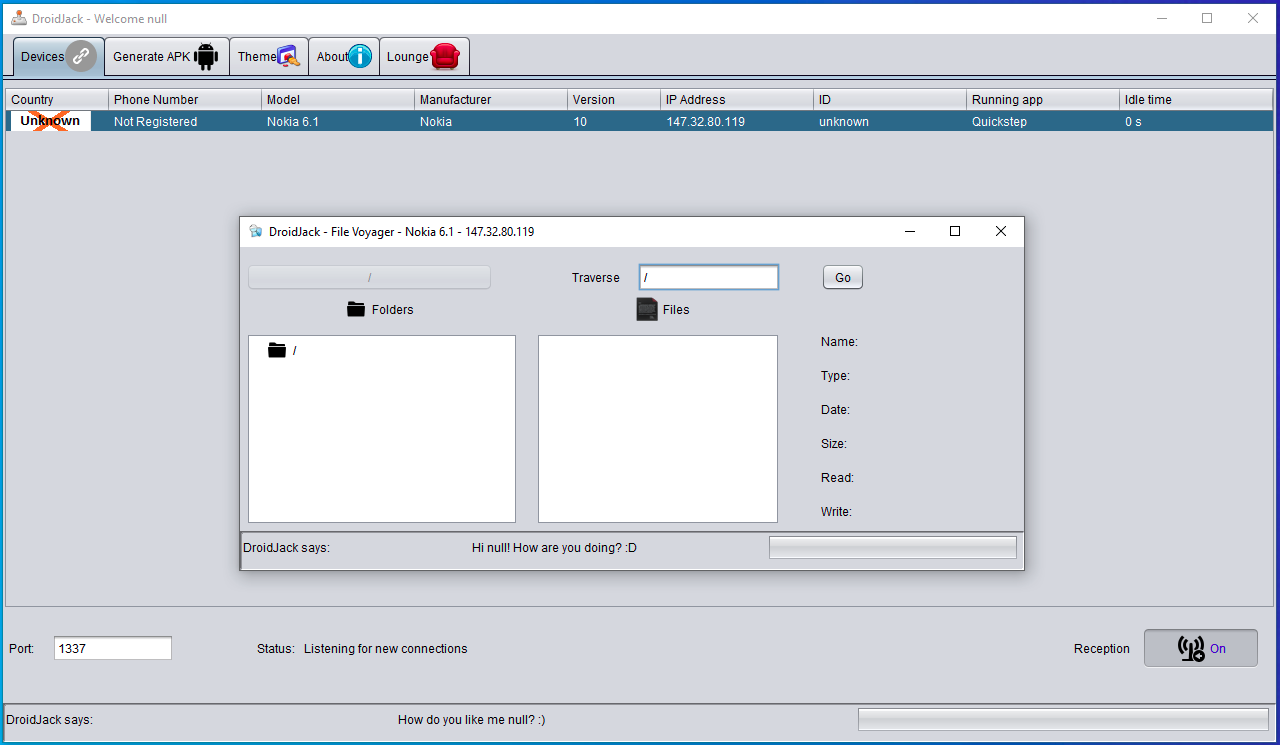
- #ANDROID CLIENT DROIDJACK ZERO1 FOR ANDROID#
- #ANDROID CLIENT DROIDJACK ZERO1 ANDROID#
- #ANDROID CLIENT DROIDJACK ZERO1 CODE#
- #ANDROID CLIENT DROIDJACK ZERO1 DOWNLOAD#

If Send org data to other apps is configured to All apps, text data may still be transferred via OS sharing to the clipboard.
#ANDROID CLIENT DROIDJACK ZERO1 ANDROID#
For more information, see Android Instant Apps in the Android Developer documentation. Intune will block any data connection to or from the app. Intune doesn't currently support the Android Instant Apps feature. General web links are managed by the Open app links in Intune Managed Browser policy setting. This policy may also apply to Android App Links. For more information, see Data transfer exemptions. In addition, you can create your own exemptions if you need to allow data to transfer to an app that doesn't support Intune APP. There are some exempt apps and services to which Intune may allow data transfer by default.
#ANDROID CLIENT DROIDJACK ZERO1 FOR ANDROID#
Zscaler ThreatLabZ is actively monitoring this malware to ensure that Zscaler customers are protected from infection.The Intune Company Portal is required on the device to receive App Protection Policies for Android devices. This practice can be enforced by unchecking the "Unknown Sources" option under the "Security" settings of your device.
#ANDROID CLIENT DROIDJACK ZERO1 DOWNLOAD#
As a reminder, it is always a good practice to download apps only from trusted app stores such as Google Play. In this case, like others before, the event of a popular game release became an opportunity to trick unsuspecting users into downloading the RAT. The DroidJack RAT is another example of a growing trend in which malware authors seek to exploit public interest as a way to spread malware. We saw the following hardcoded C&C server location in the RAT package: The following are the DBs created and maintained by the RAT. The RAT stores all the data in a database (DB) in order to send it to the Command & Control (C&C) server. Upon further inspection, we have observed that this RAT extracts WhatsApp data too. It also harvests call details and SMS logs as shown below. Here, the RAT stores all the captured videos in a “video.3gp” file.
#ANDROID CLIENT DROIDJACK ZERO1 CODE#
The following is the code routine for video capturing. This RAT records all the calls and stores the recording to an “.amr” file. Observe below the code routine for call recording. Once installed, the RAT registers the infected device as shown below.ĭroidJack RAT starts capturing sensitive information like call data, SMS data, videos, photos, etc. The malicious package claims to be the Super Mario Run game, as shown in the permissions screenshot below, but in reality this is a malicious RAT called DroidJack (also known as SandroRAT) that is getting installed. The authors are trying to latch onto the popularity of the Super Mario Run game to target eagerly waiting Android users. Proofpoint wrote about the DroidJack RAT side-loaded with the Pokemon GO app back in July 2016 the difference here is that there is no game included in the malicious package. A few days back, we wrote about an Android Marcher trojan variant posing as the Super Mario Run game for Android. We have found another instance of malware posing as the Super Mario Run Android app, and this time it has taken the form of DroidJack RAT (remote access trojan).


 0 kommentar(er)
0 kommentar(er)
